Important: Before running an extraction, your customer must have signed in and authorized Scouts via a Link. The Link allows Scouts to access and extract data on their behalf.
What Are Tables?
Tables are a simple way to run multiple Scouts simultaneously for the same Task. When you need to extract multiple records of the same type, Tables handle the work automatically—finding all the records, identifying their properties, and extracting everything in one go.How Tables Work
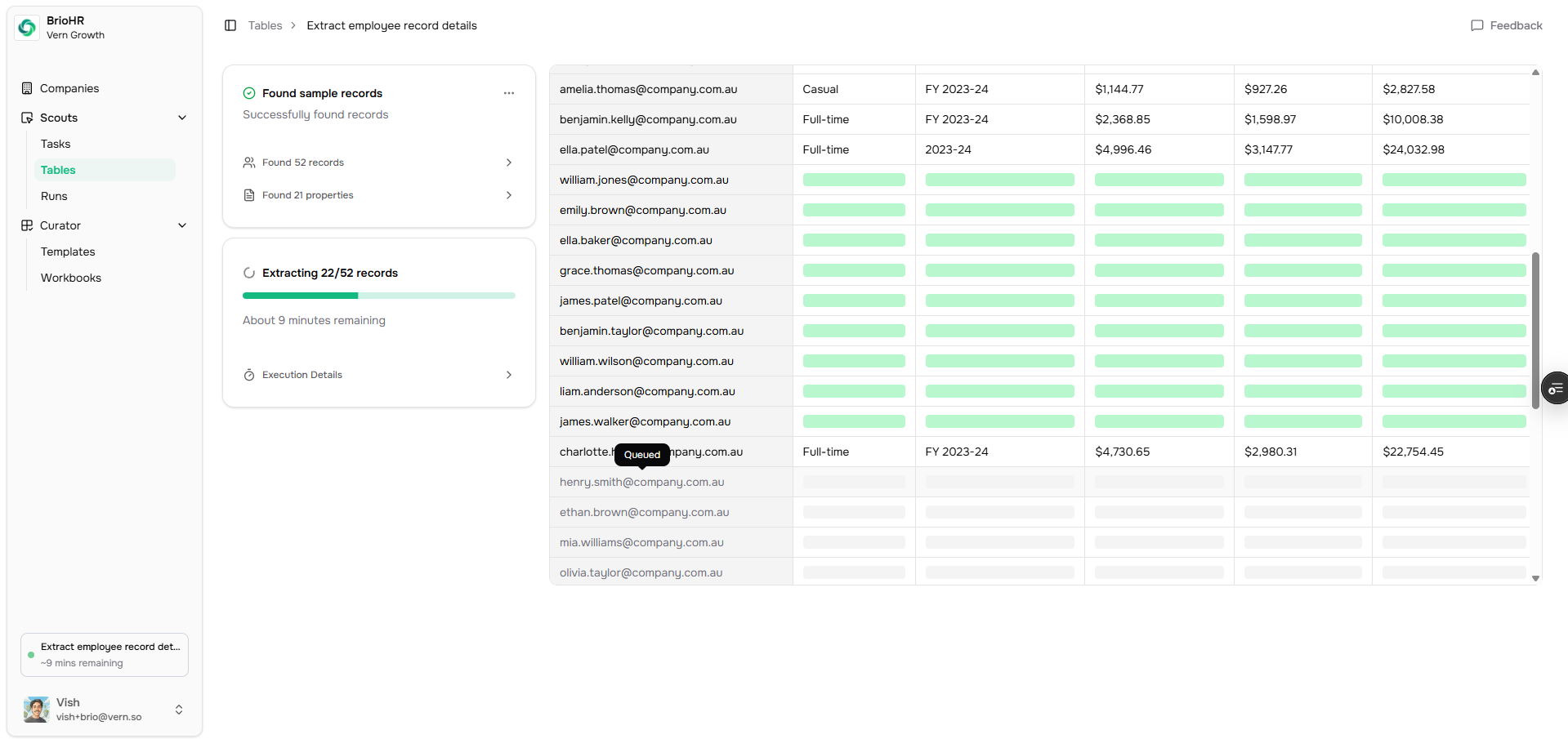
- Finds the number of records (e.g., 52 Projects)
- Identifies their unique identifiers (e.g., Project Name)
- Extracts all their properties (e.g., Name, Address, Manager, Duration)
- Collects everything into a structured table format
Example: Extracting All Projects
Let’s say you want to extract all Projects for a customer. You would:- Create a Task that tells the Scout to “Navigate to project, extract all the details on the project info tab”
- Run that Task in a Table
When to Use Tables vs Single Runs
Use Tables when you need to extract multiple records of the same type. Tables are perfect for:- Extracting all Projects from a project management system
- Collecting all Employees from an HR system
- Gathering all Orders from an e-commerce platform
- Any scenario where you need many records with the same structure
- Extracting a single document
- Getting data from one specific page
- Quick, one-time extractions