What Are Workbooks?
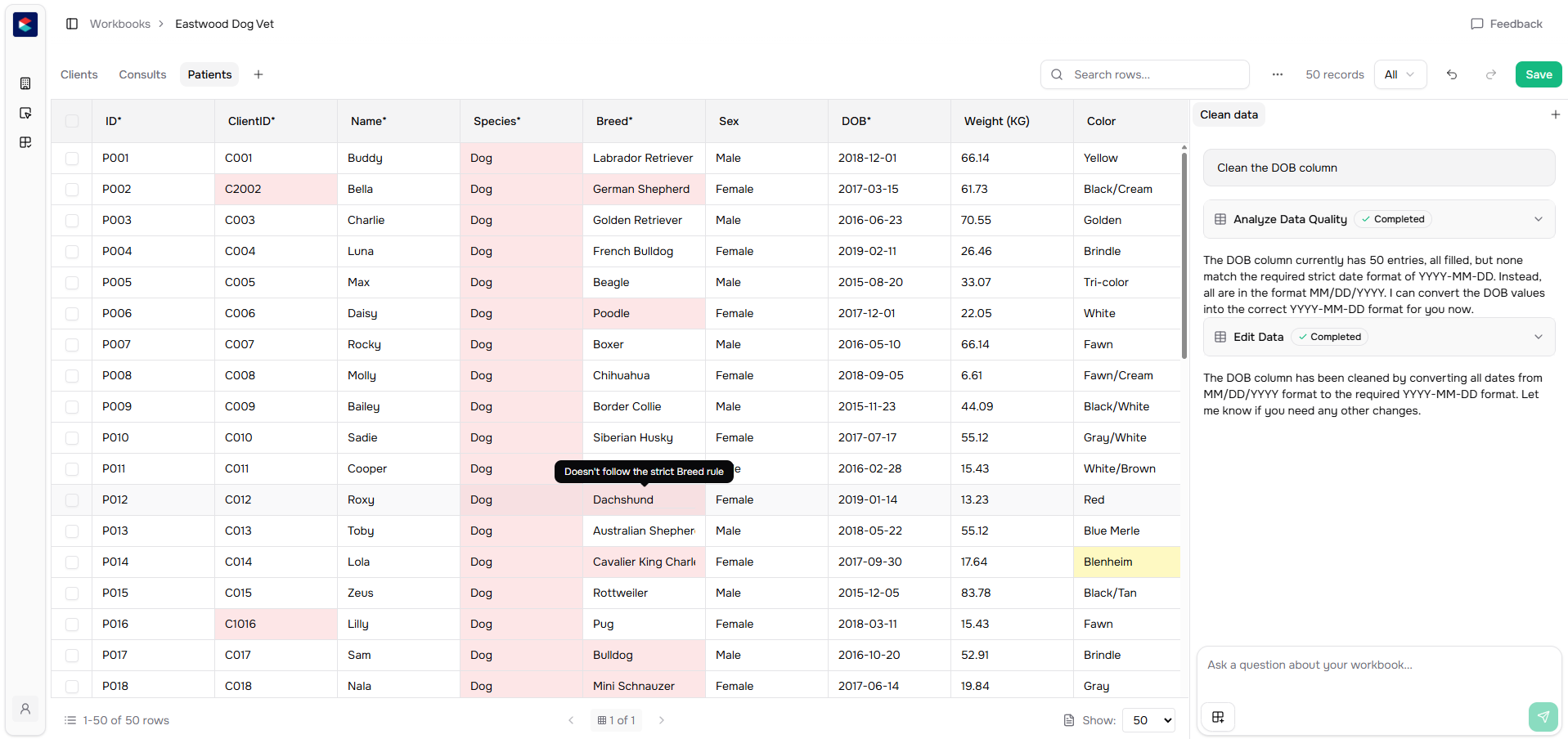
Uploading Data
You can add data to a Workbook from multiple sources:- Links - Data submitted through your customer’s onboarding link
- Manual upload - Upload CSV files directly
- Scout runs - Data extracted from a single Scout execution
- Scout tables - Data extracted from multiple Scout executions
AI-Powered Features
Once data is uploaded, Vern’s AI helps you clean it: Column Mapping - The AI suggests how your uploaded columns should map to your Template columns. You can accept the suggestions, map columns directly, split columns with a specific delimiter, or combine multiple columns into one. Data Validation - The system validates all data against your Template rules and identifies any issues. Fix Suggestions - The AI suggests fixes for invalid or messy data. You can review each suggestion and choose to accept or reject it. Chat - Use Chat to transform and clean your data with natural language instructions. Simply describe what you want using column references with the@ symbol. Learn more in How to write effective prompts.